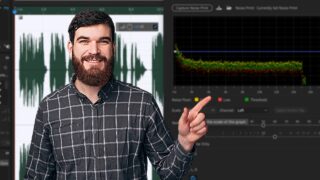How to Add Audio Tracks in Premiere Pro — Step-by-step Guide
The larger your Premiere Pro projects get, the more audio tracks you will need to use. The default is set to 3 audio tracks per Project. This means that whenever you are creating a new Premiere Pro project, in your timeline, you will already have 3 audio tracks at your disposal. But let’s be honest, …